Sometimes looking for some tutorials, information and so on will search YouTube and so on, but most of them are in English, I do not know English, is there any way? I don't know if there is a proper AI tool now.
Question and Answer Community
How can I watch foreign English videos without knowing English?
-
 123HOW Reply
123HOW ReplyTo solve this demand can use video real-time subtitle translation tool, AI is not clear, now do not see the relevant products (if out may be voice real-time translation, otherwise there is no and machine translation no difference)
Getting back to the point, we share a real-time video subtitle translation plugin:Immersion Translation
It's quite useful, not only supports real-time subtitle translation, but also supports cross-translation, and it doesn't affect the form (some webpages with Google Translate will report errors or can't submit the form).
Below is the effect of real-time bilingual subtitle translation of a YouTube video:
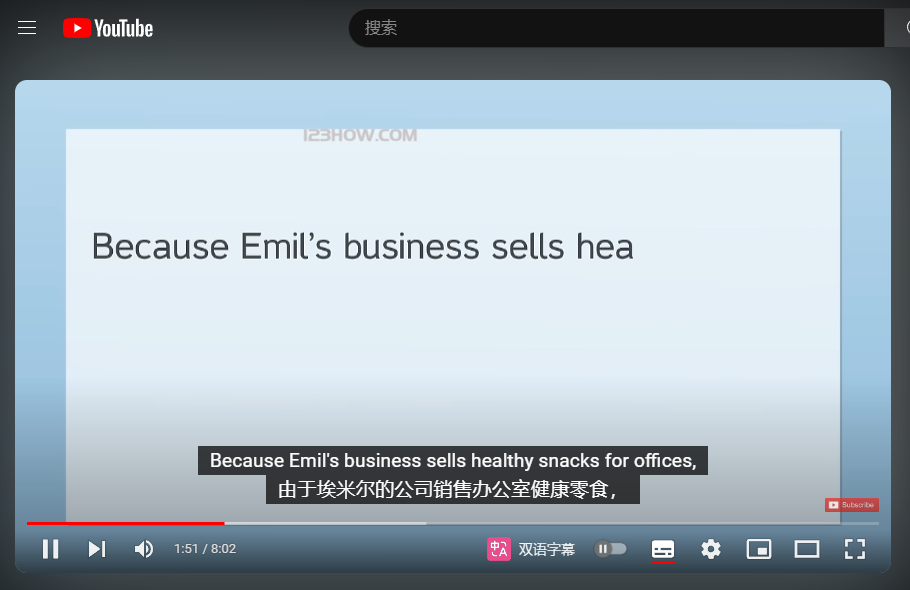
Just install the Immersive Translate plugin (a must-have browser plugin for going overseas).
4 months ago -
 123HOW Reply
123HOW ReplyThis is the effect of cross-translation, support for shortcuts, hover windows, etc.
4 months ago -
 123HOW Reply
123HOW ReplyI just looked at the official website and found that there is also an app version, if you have this effect on your phone, it will be very awesome, you can try it if you need it:
4 months ago
Website Settings
URL style switching
URL Card Button
Layout settings
Left Sidebar Menu
Maximum page width
Search box settings
Customize the search box background
Customize the height of the search box
- spotlight
- text
- default (setting)










 Gan Gongwang Anbei 36070002000003
Gan Gongwang Anbei 36070002000003